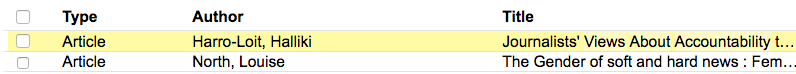1) Click here to open a new window with the Library Search box.
2) Proceed through instruction A - C below.
1) In your open window with the results screen, scroll to any article of interest in your list and add it to a saved items folder by clicking on the small blue pushpin icon to the right and above of the article.
2) If you see another interesting article, add it to your folder as well.
Example:
![]()
3) Click on pushpin icon at the top right of the screen to view your selection(s):
![]()